Introduction:
Photography backdrops are like the canvas to a painter – they set the stage, enhance the narrative, and add that professional touch to your photos. Imagine a plain wall versus a textured backdrop; the difference is more than visual—it’s a story waiting to be told. In this guide, we’ll unravel the magic behind photography backdrops, exploring why they are the unsung heroes of impactful photography.
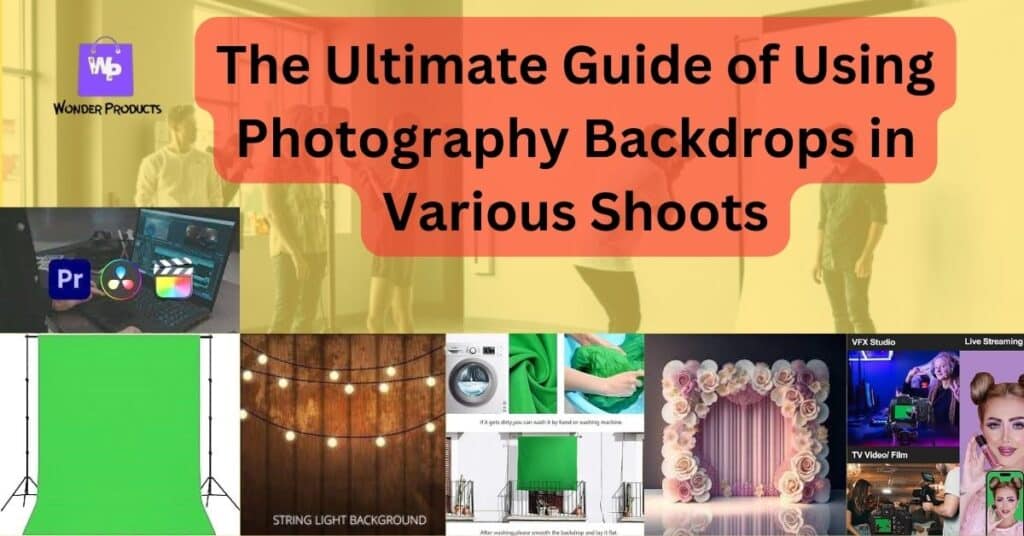
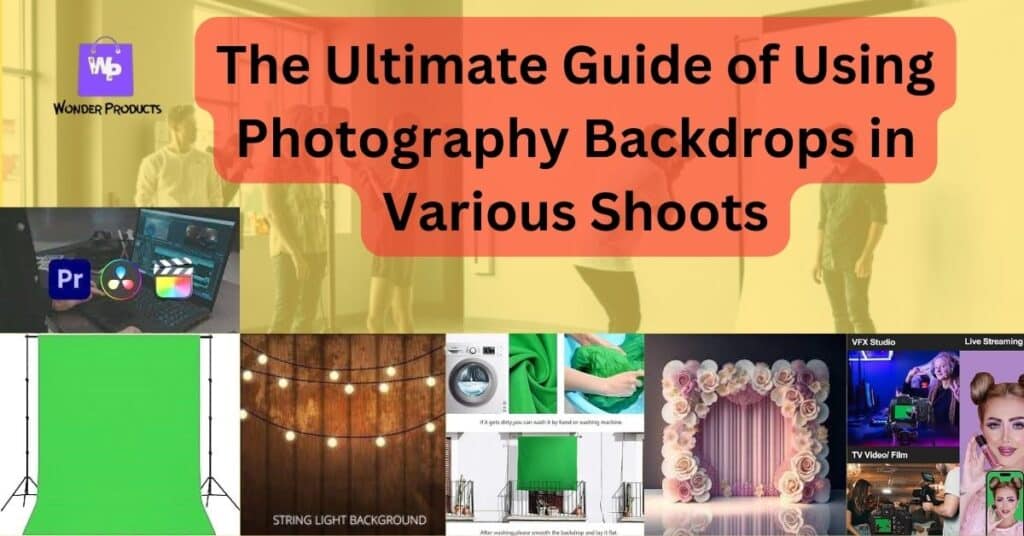
Defining Photography Backdrops:
Simply put, photography backdrops are the background elements that complement your subject. They go beyond mere aesthetics; they’re the silent storytellers, shaping the mood and context of your photos. Whether you’re capturing portraits, products, or events, the backdrop serves as the stage, influencing the overall visual impact.
Diverse Types and Applications:
Photography backdrops come in various types, each offering a unique flavor to your shots. From solid-colored backdrops providing simplicity to textured ones adding depth, the options are limitless. Imagine a floral backdrop for a spring photoshoot or a rustic one for a vintage vibe—each type sets the tone and elevates your photography game.
Setting the Mood:
Consider this: a romantic scene against a soft, bokeh backdrop versus a vibrant, colorful setting for a lively event. Backdrops are mood-setters, creating the ambiance that complements your photographic vision. They are not just backgrounds; they are integral elements influencing the emotions conveyed in your photos.
Unveiling The Story:
A cityscape for an urban tale, a beach backdrop for a summer story – photography backdrops are the storytellers behind your lens. They add layers to your narrative, providing visual cues that guide the viewer through the intended story. In this post, we’ll explore how to choose, create, and leverage photography backdrops to enhance your storytelling capabilities.
What to Expect in This Guide:
In the upcoming sections, we’ll dive deep into the world of photography backdrops. From helping you choose the right backdrop for different scenarios to crafting your own DIY backdrops, we’ve got you covered. Get ready to unleash the creative potential of backdrops and transform your photos into compelling visual tales. Let’s embark on this journey together!
Types of Photography Backdrops:
Photography backdrops come in a variety of flavors, each with its own set of pros and cons. Let’s break down the main categories to help you pick the perfect canvas for your next photoshoot.
Paper Backdrops:
First up, we’ve got the classic paper backdrop. These are budget-friendly and come in a plethora of colors, making them super versatile. However, they’re not the toughest cookies in the jar, as they can tear easily. If you’re careful and need a pop of color without breaking the bank, paper might be your go-to.
Vinyl Backdrops:
Vinyl Photography backdrops are the durability champions. They’re robust, resist wrinkles, and are easy to clean – perfect for messy photo sessions. The downside? They can be a bit heavy and might not be as portable as you’d like. If you’ve got a dedicated studio space, vinyl could be your photography sidekick.
Muslin Backdrop:
Muslin Photography backdrops bring a touch of elegance to the scene. They’re fantastic for creating a textured and professional look. However, they can be a bit high-maintenance when it comes to wrinkles. If you’ve got the patience for a little ironing, muslin might be your ticket to a sophisticated photoshoot.
Canvas Backdrops:
Canvas Photography backdrops are like the sturdy workhorses of the photography world. They’re durable, and their texture adds depth to your shots. On the flip side, they can be a bit on the pricey side. If you’re into long-term investments and want quality that speaks volumes, canvas might be your backdrop soulmate.
Collapsible Backdrops:
For the on-the-go photographer, collapsible backdrops are a game-changer. They fold up neatly, making them easy to transport. However, they might lack some of the texture you’d get from other materials. If you’re the adventurous type, collapsible backdrops are your ticket to flexibility.
Chroma Key Chromatics:
Enter the world of chroma key backdrops – the green screens of magic. They’re your ticket to swapping backgrounds with a few clicks in post-production. While they’re a must for special effects, they might not be your everyday backdrop. If you’re diving into the world of virtual backgrounds, chroma key is your secret weapon.
Sizes and Colors of Photography Backdrops
Photography backdrops are essential elements of any photo or video shoot. They can create the mood, atmosphere, and style of your images. They can also enhance or hide the features of your subject, such as their skin tone, hair color, or clothing. Therefore, choosing the right size and color for your backdrop is very important.
How Size Affects Your Photos
The size of your Photography backdrops can affect the composition, lighting, and quality of your photos. Here are some factors to consider when choosing the size of your backdrop:
- Space: The size of your Photography backdrops should match the size of your shooting space. You don’t want your backdrop to be too small or too large for your space. A too small backdrop can limit your framing options and show unwanted edges or gaps in your photos. A too large backdrop can be difficult to set up, store, and transport. It can also create wrinkles, folds, or shadows that can ruin your photos.
- Subject: The size of your Photography backdrops should also match the size of your subject. You don’t want your backdrop to be too big or too small for your subject. A too big backdrop can make your subject look lost or insignificant in your photos. A too small backdrop can make your subject look cramped or crowded in your photos. It can also show unwanted details or distractions behind your subject.
- Effect: The size of your Photography backdrops can also affect the effect you want to achieve in your photos. For example, if you want to create a sense of depth or perspective in your photos, you can use a larger backdrop that extends beyond your subject and creates a background. If you want to create a sense of intimacy or isolation in your photos, you can use a smaller backdrop that covers only your subject and creates a foreground.
How Color Affects Your Photos
The color of your backdrop can also affect the composition, lighting, and quality of your photos. Here are some factors to consider when choosing the color of your backdrop:
- Lighting: The color of your Photography backdrops can affect the lighting of your photos. Different colors can reflect or absorb different amounts of light, which can change the exposure, contrast, and color balance of your photos. For example, a white backdrop can reflect a lot of light, which can make your photos brighter and softer. A black backdrop can absorb a lot of light, which can make your photos darker and sharper.
- Subject: The color of your Photography backdrops can also affect the appearance of your subject. Different colors can complement or clash with the features of your subject, such as their skin tone, hair color, or clothing. For example, a warm color backdrop can enhance the warmth of your subject’s skin tone, hair color, or clothing. A cool color backdrop can enhance the coolness of your subject’s skin tone, hair color, or clothing.
- Effect: The color of your Photography backdrops can also affect the effect you want to achieve in your photos. Different colors can create different moods, emotions, and styles in your photos. For example, a red backdrop can create a sense of passion, excitement, or danger in your photos. A blue backdrop can create a sense of calm, peace, or sadness in your photos.
How to Choose the Right Size and Color for Your Photography Backdrops
There is no one-size-fits-all rule for choosing the right size and color for your backdrop. It depends on your personal preference, your shooting space, your subject, and your desired effect. However, here are some general guidelines that can help you make a better decision:
- Measure your space: Before you buy or make your Photography backdrops, you should measure your shooting space. You should know the width, height, and depth of your space, as well as the distance between your camera and your subject. This will help you determine the minimum and maximum size of your backdrop that can fit your space.
- Match your subject: When you choose the color of your Photography backdrops, you should consider the features of your subject. You should know the skin tone, hair color, and clothing of your subject, as well as the mood, emotion, and style you want to convey. This will help you choose the color that can complement or contrast your subject and create the desired effect.
- Experiment with different sizes and colors: The best way to find the right size and color for your Photography backdrops is to experiment with different options. You can use different materials, such as paper, fabric, or vinyl, to create your own backdrops. You can also use different tools, such as paint, dye, or filters, to change the color of your backdrops. You can also use different techniques, such as layering, folding, or draping, to change the size and shape of your backdrops. You can then test your backdrops with your subject and your camera and see how they affect your photos.
Examples of Different Sizes and Colors of Photography Backdrops
To give you some inspiration, here are some examples of how different sizes and colors of Photography backdrops can create different visual effects in your photos:
- Large white backdrop: A large white backdrop can create a clean, minimalist, and professional look for your photos. It can also make your subject stand out and draw attention to their features. You can use a large white backdrop for portraits, products, or fashion photos.
- Small black backdrop: A small black backdrop can create a dark, dramatic, and mysterious look for your photos. It can also make your subject look isolated and emphasize their emotions. You can use a small black backdrop for moody, artistic, or conceptual photos.
- Medium green backdrop: A medium green backdrop can create a natural, fresh, and lively look for your photos. It can also make your subject look vibrant and energetic. You can use a medium green backdrop for outdoor, lifestyle, or sports photos.
- Large red backdrop: A large red backdrop can create a passionate, exciting, and bold look for your photos. It can also make your subject look powerful and confident. You can use a large red backdrop for romantic, festive, or action photos.
- Small blue backdrop: A small blue backdrop can create a calm, peaceful, and serene look for your photos. It can also make your subject look relaxed and comfortable. You can use a small blue backdrop for soothing, tranquil, or meditative photos.
Choosing the Right Backdrop for Your Photography
Photography backdrops are not just background elements. They are also creative tools that can enhance the quality, style, and mood of your photos. Choosing the right backdrop for your photography can make a big difference in the final result. But how do you choose the right backdrop for your photography? Here are some considerations and tips to help you make the best decision.
Considerations Based on the Subject and Style
The first thing you need to consider when choosing a backdrop for your photography is your subject and style. What are you photographing and how do you want to photograph it? Your subject and style will determine the type, size, color, and texture of your backdrop. Here are some questions to ask yourself:
- Type: What type of Photography backdrops do you need for your subject and style? Do you need a solid, patterned, or textured backdrop? Do you need a paper, fabric, or vinyl backdrop? Do you need a seamless, collapsible, or portable backdrop? Do you need a natural, artificial, or abstract backdrop?
- Size: What size of Photography backdrops do you need for your subject and style? Do you need a small, medium, or large backdrop? Do you need a backdrop that covers the whole frame or only a part of it? Do you need a backdrop that extends beyond your subject or only behind it?
- Color: What color of Photography backdrops do you need for your subject and style? Do you need a neutral, warm, or cool color backdrop? Do you need a light, dark, or medium color backdrop? Do you need a monochrome, multicolor, or gradient color backdrop?
- Texture: What texture of backdrop do you need for your subject and style? Do you need a smooth, rough, or mixed texture backdrop? Do you need a matte, glossy, or metallic texture backdrop? Do you need a plain, wrinkled, or folded texture backdrop?
Tips for Matching Photography Backdrops with Different Genres
The second thing you need to consider when choosing a backdrop for your photography is your genre. What kind of photography are you doing and what kind of effect do you want to create? Your genre will influence the choice of your backdrop and how you use it. Here are some tips for matching backdrops with different genres:
- Portraits: Portraits are one of the most common and popular genres of photography. Portraits focus on the person and their expression, personality, and emotion. Therefore, you need a Photography backdrops that can complement or contrast your subject and create the desired mood. For example, you can use a solid color backdrop that matches or contrasts your subject’s skin tone, hair color, or clothing. You can also use a patterned or textured backdrop that adds some interest or drama to your portrait. You can also use a natural or artificial backdrop that reflects your subject’s environment or lifestyle.
- Product Photography: Product photography is another common and popular genre of photography. Product photography focuses on the product and its features, benefits, and quality. Therefore, you need a backdrop that can highlight or showcase your product and make it stand out. For example, you can use a white or black backdrop that creates a clean, minimalist, and professional look for your product. You can also use a color or gradient backdrop that creates a vibrant, colorful, and eye-catching look for your product. You can also use a natural or artificial backdrop that creates a realistic, contextual, or conceptual look for your product.
- Food Photography: Food photography is a genre of photography that captures the beauty, deliciousness, and artistry of food. Food photography focuses on the food and its ingredients, flavors, and textures. Therefore, you need a backdrop that can enhance or contrast your food and make it look appetizing. For example, you can use a neutral or warm color backdrop that creates a cozy, rustic, and inviting look for your food. You can also use a cool or dark color backdrop that creates a fresh, modern, and elegant look for your food. You can also use a natural or artificial backdrop that creates a thematic, seasonal, or cultural look for your food.
Indoor and Outdoor Photos and Videos Shoots
The third thing you need to consider when choosing a backdrop for your photography is your location. Where are you shooting and what kind of lighting do you have? Your location and lighting will affect the choice and use of your backdrop. Here are some differences between indoor and outdoor photos and videos shoots:
- Indoor Photos and Videos Shoots: Indoor photos and videos shoots are done in a controlled environment, such as a studio, a home, or a office. Indoor photos and videos shoots give you more flexibility and creativity in choosing and using your backdrop. You can use any type, size, color, and texture of backdrop that suits your subject, style, and genre. You can also use artificial lighting, such as flashes, strobes, or lamps, to adjust the exposure, contrast, and color of your backdrop. You can also use props, such as furniture, plants, or accessories, to add some depth, interest, or context to your backdrop.
- Outdoor Photos and Videos Shoots: Outdoor photos and videos shoots are done in a natural environment, such as a park, a beach, or a street. Outdoor photos and videos shoots give you less flexibility and creativity in choosing and using your backdrop. You have to use the available backdrop that the environment provides, such as the sky, the ground, or the buildings. You also have to use natural lighting, such as the sun, the clouds, or the shade, to adjust the exposure, contrast, and color of your backdrop. You also have to deal with the weather, the noise, and the people that can affect your backdrop.
DIY Photography Backdrops
Photography backdrops can make a big difference in the quality, style, and mood of your photos. However, buying or renting professional backdrops can be expensive and inconvenient. If you want to save some money and have some fun, you can create your own backdrops with some simple materials and tools. Here are some budget-friendly ideas and step-by-step guides for crafting unique backgrounds for your photos.
Fabric Backdrops
Fabric backdrops are one of the easiest and cheapest ways to create your own backdrops. You can use any kind of fabric, such as cotton, linen, silk, or velvet, to create different textures and effects. You can also use different colors, patterns, or prints to create different moods and styles. Here are some tips and steps for making fabric backdrops:
- Tips:
- Choose a fabric that is wrinkle-resistant, or iron it before using it. Wrinkles can ruin the look of your backdrop and your photos.
- Choose a fabric that is large enough to cover your frame and your subject. You don’t want to show any gaps or edges in your photos.
- Choose a fabric that is not too transparent or reflective. You don’t want to show any unwanted details or glare in your photos.
- Steps:
- Find a suitable place to hang your fabric backdrop. You can use a backdrop stand, a curtain rod, a clothesline, or any other sturdy structure.
- Attach your fabric to your structure with some clips, pins, or tape. Make sure it is secure and tight, but not too stretched or saggy.
- Adjust your lighting and camera settings to suit your fabric backdrop. You may need to change the exposure, contrast, or white balance to get the best results.
- Take your photos and enjoy your fabric backdrop.
Paper Backdrops
Paper backdrops are another easy and cheap way to create your own backdrops. You can use any kind of paper, such as craft paper, wrapping paper, or wallpaper, to create different textures and effects. You can also use different colors, patterns, or prints to create different moods and styles. Here are some tips and steps for making paper backdrops:
- Tips:
- Choose a paper that is thick and durable, or laminate it before using it. Paper can tear or crease easily, which can ruin the look of your backdrop and your photos.
- Choose a paper that is large enough to cover your frame and your subject. You don’t want to show any gaps or edges in your photos.
- Choose a paper that is not too glossy or matte. You don’t want to show any unwanted reflections or dullness in your photos.
- Steps:
- Find a suitable place to hang your paper backdrop. You can use a backdrop stand, a wall, a door, or any other flat surface.
- Attach your paper to your surface with some tape, glue, or nails. Make sure it is secure and smooth, but not too stretched or saggy.
- Adjust your lighting and camera settings to suit your paper backdrop. You may need to change the exposure, contrast, or white balance to get the best results.
- Take your photos and enjoy your paper backdrop.
Painted Backdrops
Painted backdrops are a creative and fun way to create your own backdrops. You can use any kind of paint, such as acrylic, watercolor, or spray paint, to create different textures and effects. You can also use different colors, gradients, or designs to create different moods and styles. Here are some tips and steps for making painted backdrops:
- Tips:
- Choose a paint that is suitable for your surface and your purpose. You don’t want to use a paint that is toxic, flammable, or hard to remove.
- Choose a surface that is smooth and sturdy, or prime it before painting it. You don’t want to use a surface that is rough, uneven, or weak.
- Choose a color scheme that is harmonious and appealing. You don’t want to use a color scheme that is clashing or boring.
- Steps:
- Find a suitable place to paint your backdrop. You can use a canvas, a board, a sheet, or any other material that can be painted on.
- Prepare your paint and your tools, such as brushes, rollers, or stencils. Make sure you have enough paint and the right tools for your desired effect.
- Paint your backdrop with your chosen colors, gradients, or designs. You can use different techniques, such as blending, splashing, or dripping, to create different effects.
- Let your paint dry completely before using your backdrop. You don’t want to smear or stain your backdrop or your photos.
- Hang your backdrop with some clips, pins, or tape. Make sure it is secure and flat, but not too stretched or saggy.
- Adjust your lighting and camera settings to suit your painted backdrop. You may need to change the exposure, contrast, or white balance to get the best results.
- Take your photos and enjoy your painted backdrop.
Maintenance of Photography Backdrops
Photography backdrops are valuable assets for any photographer. They can create the mood, atmosphere, and style of your photos. However, they can also get dirty, damaged, or worn out over time. Therefore, you need to properly store, clean, and care for your backdrops to extend their lifespan and prevent damage. Here are some specific instructions and suggestions for different materials and common problems.
How to Store Your Photography Backdrops
The way you store your Photography backdrops can affect their condition and quality. You want to store your backdrops in a way that protects them from dust, moisture, insects, and sunlight. You also want to store them in a way that prevents them from wrinkling, creasing, or tearing. Here are some tips and steps for storing your backdrops:
- Tips:
- Choose a storage place that is dry, cool, and dark. You don’t want to expose your backdrops to heat, humidity, or light that can cause fading, mold, or mildew.
- Choose a storage method that suits the size and material of your backdrop. You can either fold, roll, or hang your backdrops, depending on their type and condition.
- Label your backdrops with their name, color, size, and material. This will help you identify and organize your backdrops easily.
- Steps:
- Fold your Photography backdrops if they are small, thin, or flexible. You can fold your backdrops in half or in thirds, depending on their size. You can then stack them neatly in a box, a drawer, or a shelf. Make sure you don’t fold your backdrops too tightly or too many times, as this can cause permanent creases or cracks.
- Roll your Photography backdrops if they are large, thick, or rigid. You can roll your backdrops around a cardboard tube, a PVC pipe, or a wooden dowel, depending on their width. You can then secure them with some rubber bands, tape, or string. Make sure you don’t roll your backdrops too loosely or too tightly, as this can cause sagging or stretching.
- Hang your Photography backdrops if they are seamless, collapsible, or portable. You can hang your backdrops on a backdrop stand, a clothes rack, or a wall hook, depending on their shape. You can then cover them with some plastic bags, sheets, or covers. Make sure you don’t hang your backdrops too high or too low, as this can cause bending or dragging.
How to Clean My Photography Backdrops?
The way you clean your Photography backdrops can affect their appearance and performance. You want to clean your backdrops in a way that removes any dirt, stains, or odors. You also want to clean them in a way that preserves their color, texture, and shape. Here are some tips and steps for cleaning your Photography backdrops:
- Tips:
- Choose a cleaning method that is suitable for the material and condition of your backdrop. You can either spot clean, hand wash, or machine wash your backdrops, depending on their type and level of dirtiness.
- Choose a cleaning product that is gentle and safe for your backdrop. You don’t want to use any harsh chemicals, detergents, or bleach that can damage or discolor your backdrop. You can use some mild soap, vinegar, or baking soda to clean your backdrops effectively and naturally.
- Choose a drying method that is appropriate for the material and shape of your backdrop. You can either air dry, tumble dry, or iron your backdrops, depending on their type and condition.
- Steps:
- Spot clean your backdrops if they have minor dirt, stains, or odors. You can use a damp cloth, a sponge, or a brush to gently wipe or scrub the affected area. You can also use some water, soap, vinegar, or baking soda to treat the spot. Make sure you don’t rub or scrub too hard, as this can cause fading or tearing.
- Hand wash your backdrops if they have moderate dirt, stains, or odors. You can use a large bucket, a sink, or a bathtub to soak your backdrops in some warm water and soap. You can also use some vinegar or baking soda to remove any stubborn stains or odors. Make sure you don’t soak or wash too long, as this can cause shrinking or wrinkling.
- Machine wash your backdrops if they have severe dirt, stains, or odors. You can use a washing machine to wash your backdrops in some cold water and soap. You can also use some vinegar or baking soda to sanitize and deodorize your backdrops. Make sure you don’t wash too hot or too fast, as this can cause fading or stretching.
- Air dry your backdrops if they are delicate, fragile, or prone to shrinking. You can use a clothesline, a drying rack, or a flat surface to lay your backdrops flat or hang them loosely. You can also use some clips, pins, or weights to keep your backdrops in shape. Make sure you don’t dry too sunny or too windy, as this can cause fading or tearing.
- Tumble dry your backdrops if they are durable, sturdy, or prone to wrinkling. You can use a dryer to dry your backdrops in some low heat and gentle cycle. You can also use some dryer balls, sheets, or towels to fluff and soften your backdrops. Make sure you don’t dry too hot or too long, as this can cause shrinking or stretching.
- Iron your backdrops if they are smooth, flat, or prone to creasing. You can use an iron to iron your backdrops in some low heat and steam. You can also use some spray, starch, or cloth to moisten and smooth your backdrops. Make sure you don’t iron too hot or too hard, as this can cause burning or cracking.
How to Care for Your Photography Backdrops
The way you care for your Photography backdrops can affect their lifespan and quality. You want to care for your backdrops in a way that protects them from wear and tear. You also want to care for them in a way that prevents them from common problems, such as wrinkles, stains, tears, and fading. Here are some tips and steps for caring for your backdrops:
- Tips:
- Inspect your Photography backdrops regularly for any signs of damage or deterioration. You don’t want to use any backdrops that are torn, faded, or moldy, as this can ruin your photos and your reputation.
- Repair your Photography backdrops promptly if they have any minor damage or defects. You can use some needle, thread, glue, or tape to fix any holes, rips, or cracks in your backdrops. You can also use some paint, dye, or markers to cover any spots, stains, or scratches in your backdrops.
- Replace your Photography backdrops periodically if they have any major damage or wear. You can use some scissors, knife, or cutter to cut off any frayed, worn, or damaged parts of your backdrops. You can also use some new fabric, paper, or paint to make some new backdrops or update your old ones.
- Steps:
- Avoid wrinkles in your Photography backdrops by storing them properly and ironing them when needed. You can use some clips, pins, or tape to keep your backdrops flat or smooth when storing them. You can also use some iron, steam, or spray to remove any wrinkles or creases in your backdrops before using them.
- Avoid stains in your Photography backdrops by cleaning them regularly and protecting them from dirt. You can use some cloth, sponge, or brush to wipe off any dust, dirt, or debris from your backdrops after using them. You can also use some plastic, sheet, or cover to shield your backdrops from any spills, splashes, or drips during your shoots.
- Avoid tears in your Photography backdrops by handling them carefully and repairing them quickly. You can use some gloves, handles, or straps to carry or move your backdrops gently and safely. You can also use some needle, thread, glue, or tape to mend any tears or holes in your backdrops as soon as possible.
- Avoid fading in your Photography backdrops by drying them properly and shielding them from light. You can use some clothesline, rack, or surface to dry your backdrops in a cool and shady place. You can also use some plastic, sheet, or cover to block your backdrops from any direct sunlight or artificial light during your storage or shoots.
Creative Storage Solutions for Various Backdrop Sizes
The way you store your Photography backdrops can also affect your space and convenience. You want to store your backdrops in a way that saves your space and makes your access easy. You also want to store your backdrops in a way that suits their size and shape. Here are some creative storage solutions for various backdrop sizes:
- Small Backdrops: Small Photography backdrops are easy to store and access. You can use some boxes, drawers, or shelves to store your small backdrops in a neat and organized way. You can also use some labels, tags, or stickers to mark your small backdrops with their name, color, size, and material. You can then stack, sort, or arrange your small backdrops according to your preference or need.
- Medium & Large Photography Backdrops: Medium & Large backdrops are a bit more challenging to store and access. You can use some tubes, pipes, or dowels to store your medium backdrops in a compact and convenient way. You can also use some rubber bands, tape, or string to secure your medium backdrops around your tubes, pipes.
How do i prevent wrinkles in my Backdrop?
Wrinkles are one of the most common and annoying problems that can affect your photography backdrops. Wrinkles can ruin the look of your backdrop and your photos. They can also make your backdrop harder to set up, store, and clean. Therefore, you want to prevent wrinkles in your backdrop as much as possible. Here are some tips on how to do that:
How to Prevent Wrinkles in Your Backdrop
Choose the Right Material
The material of your backdrop can influence how prone it is to wrinkling. Some materials are more wrinkle-resistant than others, such as vinyl, polyester, or muslin. These materials are smooth, flexible, and durable, which makes them less likely to crease or fold. You can also choose a material that has some texture or pattern, such as canvas, wood, or brick. These materials can hide or camouflage any minor wrinkles or imperfections. You should avoid materials that are too thin, too stiff, or too glossy, such as paper, silk, or satin. These materials can easily tear, crack, or reflect any wrinkles or creases.
Store Your Backdrop Properly
The way you store your backdrop can also affect how prone it is to wrinkling. You want to store your backdrop in a way that protects it from dust, moisture, insects, and sunlight. You also want to store it in a way that prevents it from wrinkling, creasing, or tearing. You can either fold, roll, or hang your backdrop, depending on its size and material. You should use some clips, pins, or tape to keep your backdrop flat or smooth when storing it. You should also use some labels, tags, or stickers to mark your backdrop with its name, color, size, and material. You can then stack, sort, or arrange your backdrop according to your preference or need.
Set Up Your Backdrop Carefully
The way you set up your backdrop can also affect how prone it is to wrinkling. You want to set up your backdrop in a way that makes it secure and tight, but not too stretched or saggy. You can use a backdrop stand, a wall, a door, or any other flat surface to hang your backdrop. You can also use some clips, pins, or tape to attach your backdrop to your structure. You should adjust your backdrop to fit your frame and your subject. You should also adjust your lighting and camera settings to suit your backdrop. You should avoid moving or touching your backdrop too much, as this can cause wrinkles or damage.
Treat Your Backdrop Gently
The way you treat your backdrop can also affect how prone it is to wrinkling. You want to treat your backdrop gently and respectfully, as it is a valuable asset for your photography. You should clean your backdrop regularly and properly, using the appropriate method and product for its material and condition. You should also repair your backdrop promptly and properly, using the appropriate tool and technique for its damage and defect. You should also replace your backdrop periodically and properly, using the appropriate material and design for your purpose and preference.
These are some of the best ways to prevent wrinkles in your backdrop. You should always follow the care instructions of your backdrop, if it has any, to avoid damaging it. You should also experiment with different materials, methods, and techniques to find what works best for your backdrop and your photography.
What is the best way to remove wrinkles from my backdrops?
Photography backdrops are great for creating different backgrounds and effects for your photos. However, they can also get wrinkled over time, especially if you fold, roll, or store them improperly. Wrinkles can ruin the look of your backdrops and your photos, so you want to get rid of them as soon as possible. But how do you do that? Here are some of the best ways to remove wrinkles from your backdrops, depending on the material, size, and condition of your backdrops.
Use a Fabric Steamer
A fabric steamer is one of the most effective and convenient ways to remove wrinkles from your backdrops. A fabric steamer uses hot steam to relax the fibers of your backdrops and smooth out the creases. You can use a handheld or a standing fabric steamer, depending on the size and shape of your backdrops. Here are some steps to follow:
- Hang your backdrop on a backdrop stand, a wall, or a door. Make sure it is secure and flat, but not too stretched or saggy.
- Fill your fabric steamer with water and plug it in. Wait for it to heat up and produce steam.
- Hold the fabric steamer about 6 inches away from your backdrop and move it slowly over the wrinkles. Avoid touching the steamer to your backdrop, as this can cause burns or damage.
- Repeat the process until all the wrinkles are gone. Let your backdrop dry completely before using it.
Use an Iron with Steam
An iron with steam is another effective and common way to remove wrinkles from your backdrops. An iron with steam uses hot steam and pressure to flatten the fibers of your backdrops and smooth out the creases. You can use a regular or a steam iron, depending on the type and condition of your backdrops. Here are some steps to follow:
- Lay your backdrop on a flat and smooth surface, such as an ironing board or a table. Make sure it is secure and smooth, but not too stretched or saggy.
- Fill your iron with water and plug it in. Set it to the lowest heat setting possible and turn on the steam function.
- Place a thin cloth or sheet over your backdrop to protect it from direct contact with the iron. You can also use some spray, starch, or cloth to moisten and smooth your backdrop.
- Gently move the iron over the wrinkles, using the steam and pressure to remove them. Avoid ironing too hot or too hard, as this can cause burning or cracking.
- Repeat the process until all the wrinkles are gone. Let your backdrop dry completely before using it.
Use a Spray Bottle with Water
A spray bottle with water is a simple and cheap way to remove wrinkles from your backdrops. A spray bottle with water uses warm water to mist the wrinkles on your backdrops and relax the fibers. You can use any kind of spray bottle, such as a hand spray bottle or a pressurized tank spray bottle. Here are some steps to follow:
- Hang your backdrop on a backdrop stand, a wall, or a door. Make sure it is secure and flat, but not too stretched or saggy.
- Fill your spray bottle with warm water. You can also use some vinegar or baking soda to help remove any stains or odors from your backdrop.
- Lightly mist the wrinkles on your backdrop with the spray bottle. The water will help relax the fibers and smooth out the creases. Don’t make your backdrop too wet, as this can cause mold or mildew.
- Repeat the process until all the wrinkles are gone. Let your backdrop dry completely before using it.
These are some of the best ways to remove wrinkles from your backdrops. You should always test a small area of your backdrops before using any of these methods, to make sure they are safe and effective for your backdrops. You should also follow the care instructions of your backdrops, if they have any, to avoid damaging them.
What is the Best Way to Clean My Photography Backdrops?
Photography backdrops are great for creating different backgrounds and effects for your photos. However, they can also get dirty over time, especially if you use them frequently or in different environments. Dirt, stains, or odors can ruin the look of your backdrops and your photos, so you want to keep them clean and fresh. But how do you do that? Here are some of the best ways to clean your backdrops, depending on the material, size, and condition of your backdrops.
Spot Clean Your Photography Backdrops
Spot cleaning is one of the easiest and quickest ways to clean your backdrops. Spot cleaning is when you only clean the areas of your backdrops that have minor dirt, stains, or odors. You can use a damp cloth, a sponge, or a brush to gently wipe or scrub the affected area. You can also use some water, soap, vinegar, or baking soda to treat the spot. Here are some steps to follow:
- Hang your backdrop on a backdrop stand, a wall, or a door. Make sure it is secure and flat, but not too stretched or saggy.
- Find the spot that needs to be cleaned. You can use a flashlight, a magnifying glass, or your eyes to locate the spot.
- Use a damp cloth, a sponge, or a brush to gently wipe or scrub the spot. You can also use some water, soap, vinegar, or baking soda to help remove the dirt, stain, or odor. Don’t rub or scrub too hard, as this can cause fading or tearing.
- Repeat the process until the spot is gone. Let your backdrop dry completely before using it.
Hand Wash Your Photography Backdrops
Hand washing is another easy and cheap way to clean your backdrops. Hand washing is when you wash your backdrops by hand in a large bucket, a sink, or a bathtub. You can use some warm water and soap to soak and wash your backdrops. You can also use some vinegar or baking soda to remove any stubborn stains or odors. Here are some steps to follow:
- Fill a large bucket, a sink, or a bathtub with some warm water and soap. You can also use some vinegar or baking soda to help sanitize and deodorize your backdrops.
- Submerge your backdrop in the water and soap mixture. Make sure it is fully wet and soaked.
- Gently agitate your backdrop with your hands or a soft brush. Don’t twist or wring your backdrop, as this can cause shrinking or wrinkling.
- Rinse your backdrop with some clean water. Make sure there is no soap or residue left on your backdrop.
- Squeeze out the excess water from your backdrop. Don’t twist or wring your backdrop, as this can cause shrinking or wrinkling.
- Hang your backdrop to air dry. Make sure it is secure and flat, but not too stretched or saggy.
Machine Wash Your Photography Backdrops
Machine washing is another effective and convenient way to clean your backdrops. Machine washing is when you wash your backdrops in a washing machine. You can use some cold water and soap to wash your backdrops. You can also use some vinegar or baking soda to sanitize and deodorize your backdrops. Here are some steps to follow:
- Load your backdrop in the washing machine. Make sure it is not too crowded or too loose in the machine.
- Add some cold water and soap to the machine. You can also use some vinegar or baking soda to help sanitize and deodorize your backdrops.
- Set the machine to the gentle or delicate cycle. Don’t use the hot or fast cycle, as this can cause fading or stretching.
- Start the machine and let it run. Don’t leave your backdrop in the machine for too long, as this can cause shrinking or wrinkling.
- Remove your backdrop from the machine and shake it gently. Don’t twist or wring your backdrop, as this can cause shrinking or wrinkling.
- Hang your backdrop to air dry. Make sure it is secure and flat, but not too stretched or saggy.
These are some of the best ways to clean your backdrops. You should always test a small area of your backdrops before using any of these methods, to make sure they are safe and effective for your backdrops. You should also follow the care instructions of your backdrops, if they have any, to avoid damaging them.
Popular Backdrop Trends in the Industry
Photography backdrops are not just background elements. They are also creative tools that can enhance the quality, style, and mood of your photos. Therefore, it is important to keep up with the latest trends and styles in the industry, as they can inspire you to try new things and improve your photography. Here are some of the popular backdrop trends in the industry for 2024:
AI-Generated Backdrops
Artificial intelligence (AI) is one of the hottest trends in photography and photo editing. AI can help you create stunning and realistic backdrops that are customized to your needs and preferences. You can use AI to generate backdrops from scratch, or to modify existing backdrops with different colors, textures, or effects. You can also use AI to add or replace objects in your backdrops, such as people, animals, or plants. AI-generated backdrops can save you time, money, and effort, as well as give you more creative freedom and possibilities. You can use AI photo editing software, such as Luminar Neo1 or PhotoAI2, to create your own AI-generated backdrops.
Natural and Organic Backdrops
Natural and organic backdrops are another popular trend in the industry. Natural and organic backdrops are backdrops that use natural elements, such as plants, flowers, leaves, or wood, to create a fresh, lively, and authentic look for your photos. Natural and organic backdrops can also help you connect with nature and create a sense of harmony and balance in your photos. You can use natural and organic backdrops for outdoor, lifestyle, or environmental photography. You can also use natural and organic backdrops for indoor photography, by bringing some plants, flowers, or branches into your studio or home.
Retro and Vintage Backdrops
Retro and vintage backdrops are a classic and timeless trend in the industry. Retro and vintage backdrops are backdrops that use colors, patterns, or designs from different eras, such as the 70s, 80s, or 90s, to create a nostalgic, stylish, and artistic look for your photos. Retro and vintage backdrops can also help you evoke different moods, emotions, and styles in your photos, such as passion, excitement, or elegance. You can use retro and vintage backdrops for portrait, fashion, or product photography. You can also use retro and vintage backdrops for creative or conceptual photography, by adding some props, accessories, or costumes from the same era.
How to Stay Updated with the Latest Styles
Staying updated with the latest styles is essential for any photographer who wants to keep their photography fresh, relevant, and appealing. Staying updated with the latest styles can also help you discover new ideas, techniques, and genres that can enhance your photography. Here are some tips on how to stay updated with the latest styles:
Follow Other Photographers
One of the best ways to stay updated with the latest styles is to follow other photographers who are experts, influencers, or trendsetters in the industry. You can follow other photographers on social media platforms, such as Instagram, TikTok, or YouTube, or on photography websites, such as 500px, Flickr, or Behance. By following other photographers, you can learn from their work, get inspired by their styles, and keep track of the latest trends and developments in the industry.
Experiment with Different Backdrops
Another way to stay updated with the latest styles is to experiment with different backdrops that suit your photography and your personality. You can experiment with different types, sizes, colors, and textures of backdrops, such as fabric, paper, or painted backdrops. You can also experiment with different methods, tools, and techniques to create, modify, or use your backdrops, such as AI, spray, or iron. By experimenting with different backdrops, you can find your own unique style, express your creativity, and have fun with your photography.
Join Photography Communities
A third way to stay updated with the latest styles is to join photography communities that share your interests, passions, or goals. You can join photography communities online, such as forums, groups, or clubs, or offline, such as workshops, events, or meetups. You can also join photography communities that focus on specific genres, niches, or topics, such as portrait, product, or food photography. By joining photography communities, you can network with other photographers, exchange feedback, advice, or tips, and stay informed and motivated about the latest styles.
What are some tips for using natural backdrops?
Natural backdrops are photography backdrops that use natural elements, such as plants, flowers, leaves, or wood, to create a fresh, lively, and authentic look for your photos. Natural backdrops can also help you connect with nature and create a sense of harmony and balance in your photos. However, using natural backdrops can also pose some challenges, such as lighting, weather, and composition. Therefore, you need to know some tips for using natural backdrops effectively and efficiently. Here are some of the tips for using natural backdrops:
Choose the Right Location
The location of your natural backdrop is one of the most important factors to consider. You want to choose a location that suits your subject, style, and genre. You also want to choose a location that offers a variety of natural elements, such as colors, textures, and shapes. Here are some tips for choosing the right location for your natural backdrop:
- Research your location: Before you go to your location, you should do some research about it. You should know the best time, season, and weather to visit your location. You should also know the best spots, angles, and views to capture your location. You can use some online tools, such as Google Maps, Google Earth, or Instagram, to explore and scout your location.
- Arrive early: When you go to your location, you should arrive early. This will give you enough time to set up your equipment, check your lighting, and find your composition. You will also avoid the crowds, the noise, and the distractions that can affect your photos. You can also catch the golden hour, the blue hour, or the sunrise, which can offer some amazing lighting and colors for your photos.
- Be flexible: When you are at your location, you should be flexible. You should be ready to adapt to any changes or challenges that may occur, such as the weather, the lighting, or the environment. You should also be open to try new things or experiment with different elements, such as the sun, the clouds, or the shadows. You can also use some props, such as a reflector, a diffuser, or a filter, to enhance or modify your natural backdrop.
Compose Your Photo
The composition of your photo is another important factor to consider. You want to compose your photo in a way that showcases your natural backdrop and your subject. You also want to compose your photo in a way that creates a balance, a contrast, and a focal point. Here are some tips for composing your photo with your natural backdrop:
- Use the rule of thirds: The rule of thirds is a basic and effective technique for composing your photo. The rule of thirds divides your frame into nine equal parts, using two horizontal and two vertical lines. You can then place your subject and your natural backdrop along these lines or at their intersections. This will create a more dynamic, interesting, and balanced photo.
- Use the leading lines: The leading lines are another useful technique for composing your photo. The leading lines are lines that guide the viewer’s eye to your subject or your natural backdrop. You can use natural elements, such as trees, branches, or rivers, as leading lines. This will create a more depth, perspective, and focus in your photo.
- Use the negative space: The negative space is another creative technique for composing your photo. The negative space is the empty or blank space around your subject or your natural backdrop. You can use natural elements, such as the sky, the ground, or the water, as negative space. This will create a more minimalist, elegant, and dramatic photo.
Edit Your Photo
The editing of your photo is the final and optional factor to consider. You can edit your photo to enhance or change the look of your natural backdrop and your subject. You can also edit your photo to correct or fix any errors or issues that may occur, such as the exposure, the contrast, or the color. Here are some tips for editing your photo with your natural backdrop:
- Use a photo editing software: You can use a photo editing software, such as Photoshop, Lightroom, or Snapseed, to edit your photo. You can use different tools, such as crop, rotate, or resize, to adjust the size and shape of your photo. You can also use different filters, presets, or adjustments, such as brightness, saturation, or sharpness, to modify the tone and mood of your photo.
- Use a photo editing app: You can also use a photo editing app, such as VSCO, PicsArt, or Prisma, to edit your photo. You can use different features, such as stickers, frames, or texts, to add some fun and flair to your photo. You can also use different effects, such as AI, vintage, or sketch, to transform or stylize your photo.
- Use a photo editing service: You can also use a photo editing service, such as Fiverr, Upwork, or Copilot, to edit your photo. You can hire a professional or an AI to edit your photo for you. You can specify your requirements, preferences, and budget, and get your photo edited in a fast and quality way.
These are some of the tips for using natural backdrops. You should always practice and experiment with different natural backdrops, locations, compositions, and edits, to find what works best for your photography. You should also have fun and enjoy the beauty and diversity of nature.
Lighting Techniques for Photography Backdrops
Photography backdrops are great for creating different backgrounds and effects for your photos. However, they can also be challenging to light properly, as they can affect the exposure, contrast, and color of your photos. Therefore, you need to know some lighting techniques for photography backdrops, as they can make or break your photos. Here are some basic concepts and terms of lighting, as well as some examples of different lighting setups and techniques, and how they can create different effects on your backdrops and subjects.
Basic Concepts and Terms of Lighting
Lighting is one of the most important and complex aspects of photography. Lighting can influence the mood, atmosphere, and style of your photos. Lighting can also enhance or hide the features of your backdrops and subjects. Therefore, you need to understand some basic concepts and terms of lighting, such as:
- Direction: The direction of lighting is the angle or position of the light source relative to your backdrops and subjects. The direction of lighting can affect the shadows, highlights, and depth of your photos. For example, front lighting can eliminate shadows and create a flat and even look. Side lighting can create shadows and highlights and create a dramatic and contrasty look. Back lighting can create silhouettes and create a bright and airy look.
- Intensity: The intensity of lighting is the amount or strength of the light that reaches your backdrops and subjects. The intensity of lighting can affect the exposure, brightness, and saturation of your photos. For example, high-intensity lighting can create a bright and vivid look. Low-intensity lighting can create a dark and moody look.
- Color: The color of lighting is the hue or temperature of the light that illuminates your backdrops and subjects. The color of lighting can affect the white balance, color balance, and color harmony of your photos. For example, warm color lighting can create a cozy, rustic, and inviting look. Cool color lighting can create a fresh, modern, and elegant look.
- Quality: The quality of lighting is the softness or hardness of the light that falls on your backdrops and subjects. The quality of lighting can affect the texture, detail, and smoothness of your photos. For example, soft lighting can create a smooth and flattering look. Hard lighting can create a rough and edgy look.
Examples of Different Lighting Setups and Techniques
There are many different lighting setups and techniques that you can use for your photography backdrops. Each lighting setup and technique can create a different effect on your backdrops and subjects. Here are some examples of different lighting setups and techniques, such as:
- High-key lighting: High-key lighting is a lighting setup and technique that uses a bright and light-colored backdrop and a high-intensity and soft light source. High-key lighting can create a clean, minimalist, and professional look for your photos. High-key lighting can also make your subject stand out and draw attention to their features. You can use high-key lighting for portraits, products, or fashion photos.
- Low-key lighting: Low-key lighting is a lighting setup and technique that uses a dark and dark-colored backdrop and a low-intensity and hard light source. Low-key lighting can create a dark, dramatic, and mysterious look for your photos. Low-key lighting can also make your subject look isolated and emphasize their emotions. You can use low-key lighting for moody, artistic, or conceptual photos.
- Backlighting: Backlighting is a lighting setup and technique that uses a light source behind your backdrops and subjects. Backlighting can create a bright, airy, and ethereal look for your photos. Backlighting can also create silhouettes, rim lights, or lens flares that can add some interest or drama to your photos. You can use backlighting for outdoor, lifestyle, or romantic photos.
- Rim light: Rim light is a lighting setup and technique that uses a light source on the side or above your backdrops and subjects. Rim light can create a contrast, depth, and dimension for your photos. Rim light can also create a halo, outline, or glow effect that can highlight or separate your backdrops and subjects. You can use rim light for portrait, product, or action photos.
The Best Lighting Setup for Outdoor Photography
Outdoor photography is a popular and versatile genre that can capture the beauty and diversity of nature. However, outdoor photography can also be challenging, as you have to deal with the natural light and weather conditions that can change quickly and unpredictably. Therefore, you need to know the best lighting setup for outdoor photography, as it can make a big difference in the quality, style, and mood of your photos. Here are some factors to consider and some examples of the best lighting setup for outdoor photography:
The Time of Day
The time of day is one of the most important factors to consider for outdoor photography. The time of day determines the direction, intensity, color, and quality of the natural light that you have to work with. Generally speaking, the best times of day for outdoor photography are the golden hour and the blue hour.
- The Golden Hour: The golden hour is the hour after sunrise and the hour before sunset, when the sun is low in the sky and casts a warm and soft light. The golden hour can create a magical, romantic, and flattering look for your photos. The golden hour can also create long and dramatic shadows, rich and vivid colors, and beautiful sun flares or rays. You can use the golden hour for portrait, landscape, or wedding photography.
- The Blue Hour: The blue hour is the hour before sunrise and the hour after sunset, when the sun is below the horizon and the sky is dark blue. The blue hour can create a calm, serene, and elegant look for your photos. The blue hour can also create a contrast between the cool and dark sky and the warm and bright artificial lights. You can use the blue hour for cityscape, architecture, or night photography.
The Weather Conditions
The weather conditions are another important factor to consider for outdoor photography. The weather conditions determine the amount, type, and quality of the natural light that you have to work with. Generally speaking, the best weather conditions for outdoor photography are overcast, cloudy, or partly cloudy days.
- Overcast Days: Overcast days are days when the sky is completely covered by clouds and there is no direct sunlight. Overcast days can create a soft, even, and diffused light that eliminates harsh shadows and highlights. Overcast days can also create a neutral and balanced color temperature that preserves the natural colors of your subjects. You can use overcast days for portrait, product, or macro photography.
- Cloudy Days: Cloudy days are days when the sky is partly covered by clouds and there is some direct sunlight. Cloudy days can create a dynamic, interesting, and varied light that changes with the movement of the clouds. Cloudy days can also create a contrast and drama between the bright and dark areas of your photos. You can use cloudy days for landscape, wildlife, or action photography.
- Partly Cloudy Days: Partly cloudy days are days when the sky is mostly clear with some scattered clouds and there is plenty of direct sunlight. Partly cloudy days can create a bright, vivid, and colorful light that enhances the details and textures of your subjects. Partly cloudy days can also create a mood and atmosphere between the sunny and cloudy parts of your photos. You can use partly cloudy days for travel, lifestyle, or documentary photography.
The Artificial Lights
The artificial lights are the additional lights that you can use to supplement or modify the natural light that you have to work with. Artificial lights can help you control the direction, intensity, color, and quality of the light that falls on your subjects and backdrops. Generally speaking, the best artificial lights for outdoor photography are flashes, strobes, or reflectors.
- Flashes: Flashes are portable and powerful lights that can emit a burst of light when triggered by your camera or a remote. Flashes can help you fill in the shadows, balance the exposure, or create a catchlight in your subjects’ eyes. Flashes can also help you freeze the motion, create a backlight, or add a creative effect to your photos. You can use flashes for portrait, wedding, or sports photography.
- Strobes: Strobes are larger and more powerful lights that can emit a continuous or a flash of light when plugged in or powered by a battery. Strobes can help you create a studio-like lighting setup outdoors, with different modifiers, such as softboxes, umbrellas, or grids. Strobes can also help you overpower the ambient light, create a high-key or a low-key look, or add a color or a shape to your photos. You can use strobes for fashion, product, or food photography.
- Reflectors: Reflectors are simple and cheap tools that can reflect or bounce the natural or artificial light onto your subjects or backdrops. Reflectors can help you soften, brighten, or warm up the light that falls on your subjects or backdrops. Reflectors can also help you create a fill light, a rim light, or a bounce light for your photos. You can use reflectors for portrait, macro, or still life photography.
These are some of the factors to consider and some of the examples of the best lighting setup for outdoor photography. You should always experiment and practice with different times of day, weather conditions, and artificial lights, to find what works best for your photography. You should also have fun and enjoy the beauty and diversity of nature.
How to Use a Reflector to Enhance Your Outdoor Photos
A reflector is a simple and cheap tool that can reflect or bounce the natural or artificial light onto your subjects or backdrops. A reflector can help you soften, brighten, or warm up the light that falls on your subjects or backdrops. A reflector can also help you create a fill light, a rim light, or a bounce light for your photos. You can use a reflector for portrait, macro, or still life photography outdoors. Here are some tips on how to use a reflector to enhance your outdoor photos:
Choose the Right Reflector
There are different types of reflectors that you can use for your outdoor photography, such as white, silver, gold, black, or translucent. Each type of reflector has a different effect on the light and the mood of your photos. Here are some tips for choosing the right reflector for your outdoor photography:
- White reflectors are neutral and soft. They can create a smooth and flattering look for your photos. You can use white reflectors for any type of outdoor photography, especially when you want a natural and balanced result.
- Silver reflectors are cool and bright. They can create a vivid and contrasty look for your photos. You can use silver reflectors for outdoor photography when you want to add some drama and dimension to your photos.
- Gold reflectors are warm and sunny. They can create a cozy and inviting look for your photos. You can use gold reflectors for outdoor photography when you want to match the light of the golden hour or the sunset.
- Black reflectors are not really reflectors. They are actually used to create shadows or negative fill. They can create a dark and edgy look for your photos. You can use black reflectors for outdoor photography when you want to create some drama and mystery in your photos.
- Translucent reflectors are not really reflectors either. They are actually used to diffuse the light. They can create a soft and even look for your photos. You can use translucent reflectors for outdoor photography when you want to reduce the harshness of the sun or the sky.
Position the Reflector
The position of the reflector is another important factor to consider for your outdoor photography. The position of the reflector determines the direction, intensity, and quality of the light that bounces onto your subjects or backdrops. You can position the reflector in different ways, such as in front, behind, above, below, or to the side of your subjects or backdrops. Here are some tips for positioning the reflector for your outdoor photography:
- In front of your subjects or backdrops, you can use the reflector to create a fill light. A fill light is a light that fills in the shadows and balances the exposure of your photos. You can use a fill light for outdoor photography when you want to eliminate the harsh shadows and create a flat and even look for your photos.
- Behind your subjects or backdrops, you can use the reflector to create a backlight. A backlight is a light that comes from behind your subjects or backdrops and creates a rim or a halo around them. You can use a backlight for outdoor photography when you want to create silhouettes, rim lights, or sun flares for your photos.
- Above your subjects or backdrops, you can use the reflector to create a bounce light. A bounce light is a light that bounces off a surface, such as the ground, the wall, or the ceiling, and creates a soft and diffused light for your photos. You can use a bounce light for outdoor photography when you want to create a natural and ambient light for your photos.
- Below your subjects or backdrops, you can use the reflector to create a catchlight. A catchlight is a light that reflects in your subjects’ eyes and creates a sparkle or a glow in them. You can use a catchlight for outdoor photography when you want to add some life and emotion to your photos.
- To the side of your subjects or backdrops, you can use the reflector to create a side light. A side light is a light that comes from one side of your subjects or backdrops and creates shadows and highlights on them. You can use a side light for outdoor photography when you want to create a dramatic and contrasty look for your photos.
Hold the Reflector
The way you hold the reflector is the final factor to consider for your outdoor photography. The way you hold the reflector affects the angle, distance, and shape of the light that bounces onto your subjects or backdrops. You can hold the reflector in different ways, such as by yourself, by an assistant, or by a stand. Here are some tips for holding the reflector for your outdoor photography:
- By yourself, you can hold the reflector with one hand and the camera with the other hand. This is the easiest and cheapest way to use the reflector, but it can also be the most limiting and challenging. You have to balance the reflector and the camera, and you have less control over the position and the angle of the reflector. You can use this method for outdoor photography when you are shooting alone or in a simple and casual situation.
- By an assistant, you can have someone else hold the reflector for you. This is the most flexible and convenient way to use the reflector, but it can also be the most expensive and dependent. You have to pay or ask someone to help you, and you have to communicate and coordinate with them. You can use this method for outdoor photography when you are shooting with a friend, a family member, or a professional assistant.
- By a stand, you can attach the reflector to a stand or a tripod. This is the most stable and consistent way to use the reflector, but it can also be the most bulky and cumbersome. You have to carry and set up the stand or the tripod, and you have to adjust and secure the reflector. You can use this method for outdoor photography when you are shooting in a fixed and controlled location.
Which is the Best Reflector for Your Outdoor Photography?
A reflector is a simple and cheap tool that can reflect or bounce the natural or artificial light onto your subjects or backdrops. A reflector can help you soften, brighten, or warm up the light that falls on your subjects or backdrops. A reflector can also help you create a fill light, a rim light, or a bounce light for your photos. You can use a reflector for portrait, macro, or still life photography outdoors. However, not all reflectors are the same. There are different types, sizes, and shapes of reflectors that you can choose from, depending on your needs and preferences. Here are some factors to consider and some examples of the best reflectors for your outdoor photography:
The Type of Reflector
The type of reflector is the first factor to consider for your outdoor photography. The type of reflector determines the effect and the mood of the light that bounces onto your subjects or backdrops. There are different types of reflectors that you can use for your outdoor photography, such as white, silver, gold, black, or translucent. Each type of reflector has a different effect on the light and the mood of your photos. Here are some examples of the best types of reflectors for your outdoor photography:
- White reflectors are the best type of reflectors for outdoor photography when you want a neutral and soft effect. White reflectors can create a smooth and flattering look for your photos. They can also preserve the natural colors and tones of your subjects and backdrops. You can use white reflectors for any type of outdoor photography, especially when you want a natural and balanced result.
- Silver reflectors are the best type of reflectors for outdoor photography when you want a cool and bright effect. Silver reflectors can create a vivid and contrasty look for your photos. They can also enhance the details and textures of your subjects and backdrops. You can use silver reflectors for outdoor photography when you want to add some drama and dimension to your photos.
- Gold reflectors are the best type of reflectors for outdoor photography when you want a warm and sunny effect. Gold reflectors can create a cozy and inviting look for your photos. They can also match the light of the golden hour or the sunset. You can use gold reflectors for outdoor photography when you want to create a romantic and nostalgic mood for your photos.
The Size of Reflector
The size of reflector is the second factor to consider for your outdoor photography. The size of reflector determines the amount and the coverage of the light that bounces onto your subjects or backdrops. There are different sizes of reflectors that you can use for your outdoor photography, such as small, medium, or large. Each size of reflector has a different effect on the amount and the coverage of the light and the mood of your photos. Here are some examples of the best sizes of reflectors for your outdoor photography:
- Small reflectors are the best size of reflectors for outdoor photography when you want a precise and subtle effect. Small reflectors can create a focused and controlled look for your photos. They can also target specific areas or features of your subjects or backdrops. You can use small reflectors for outdoor photography when you want to create a catchlight, a rim light, or a bounce light for your photos.
- Medium reflectors are the best size of reflectors for outdoor photography when you want a balanced and versatile effect. Medium reflectors can create a smooth and even look for your photos. They can also cover most of your subjects or backdrops. You can use medium reflectors for outdoor photography when you want to create a fill light, a side light, or a backlight for your photos.
- Large reflectors are the best size of reflectors for outdoor photography when you want a powerful and dramatic effect. Large reflectors can create a bright and vivid look for your photos. They can also overpower the ambient light or create a high-key or a low-key look for your photos. You can use large reflectors for outdoor photography when you want to create a studio-like lighting setup outdoors.
The Shape of Reflector
The shape of reflector is the third factor to consider for your outdoor photography. The shape of reflector determines the quality and the direction of the light that bounces onto your subjects or backdrops. There are different shapes of reflectors that you can use for your outdoor photography, such as round, rectangular, or triangular. Each shape of reflector has a different effect on the quality and the direction of the light and the mood of your photos. Here are some examples of the best shapes of reflectors for your outdoor photography:
- Round reflectors are the best shape of reflectors for outdoor photography when you want a soft and natural effect. Round reflectors can create a smooth and diffused look for your photos. They can also mimic the shape of the sun or the moon. You can use round reflectors for outdoor photography when you want to create a natural and ambient light for your photos.
- Rectangular reflectors are the best shape of reflectors for outdoor photography when you want a hard and directional effect. Rectangular reflectors can create a sharp and contrasty look for your photos. They can also create a linear or a grid effect. You can use rectangular reflectors for outdoor photography when you want to create a dramatic and edgy look for your photos.
- Triangular reflectors are the best shape of reflectors for outdoor photography when you want a creative and unique effect. Triangular reflectors can create a geometric and artistic look for your photos. They can also create a triangular or a prism effect. You can use triangular reflectors for outdoor photography when you want to create a creative and conceptual look for your photos.
Editing Software and Apps for Chroma Keying
Chroma keying is a technique that allows you to replace your backdrop with any image or video you want. Chroma keying works by selecting a specific color, usually green or blue, in your backdrop and making it transparent. Then, you can overlay another image or video behind your subject, creating a seamless and realistic effect. You can use chroma keying for creative and professional purposes, such as fantasy, sci-fi, or news backgrounds. Here are some examples of editing software and apps for chroma keying, as well as some tips on how to use chroma keying effectively.
Photoshop
Photoshop is one of the most popular and powerful editing software for chroma keying. Photoshop allows you to edit your photos and create stunning and realistic effects with chroma keying. You can use Photoshop for chroma keying by following these steps:
- Open your photo with the green or blue backdrop in Photoshop.
- Select the Magic Wand tool and click on the backdrop to select it. You can adjust the tolerance and the contiguous options to refine your selection.
- Press Delete or Backspace to remove the backdrop and make it transparent. You can also use the Eraser tool or the Refine Edge tool to clean up any edges or unwanted areas.
- Open another image or video that you want to use as your new backdrop in Photoshop.
- Drag and drop your new backdrop layer below your subject layer. You can also resize, rotate, or position your new backdrop layer to fit your subject layer.
- Save your photo as a PNG or a JPEG file, or export your video as a MP4 or a MOV file.
Premiere Pro
Premiere Pro is another popular and powerful editing software for chroma keying. Premiere Pro allows you to edit your videos and create stunning and realistic effects with chroma keying. You can use Premiere Pro for chroma keying by following these steps:
- Import your video with the green or blue backdrop and your new backdrop video into Premiere Pro.
- Drag and drop your video with the green or blue backdrop onto the timeline. This will be your base layer.
- Drag and drop your new backdrop video onto the timeline above your base layer. This will be your overlay layer.
- Select your overlay layer and go to the Effects panel. Search for the Ultra Key effect and apply it to your overlay layer.
- Go to the Effect Controls panel and click on the eyedropper tool next to the Key Color option. Then, click on the green or blue color in your overlay layer to select it. You can adjust the other options, such as the Matte Generation and the Matte Cleanup, to refine your keying.
- Preview your video and see how your new backdrop replaces your green or blue backdrop. You can also adjust the opacity, the scale, or the position of your overlay layer to fit your base layer.
- Export your video as a MP4 or a MOV file.
After Effects
After Effects is another popular and powerful editing software for chroma keying. After Effects allows you to create animations and visual effects with chroma keying. You can use After Effects for chroma keying by following these steps:
- Import your video with the green or blue backdrop and your new backdrop video or image into After Effects.
- Create a new composition and drag and drop your video with the green or blue backdrop onto the timeline. This will be your base layer.
- Drag and drop your new backdrop video or image onto the timeline below your base layer. This will be your background layer.
- Select your base layer and go to the Effects and Presets panel. Search for the Keylight effect and apply it to your base layer.
- Go to the Effect Controls panel and click on the eyedropper tool next to the Screen Colour option. Then, click on the green or blue color in your base layer to select it. You can adjust the other options, such as the Screen Gain and the Screen Balance, to refine your keying.
- Preview your composition and see how your new backdrop replaces your green or blue backdrop. You can also adjust the opacity, the scale, or the position of your background layer to fit your base layer.
- Render your composition as a MP4 or a MOV file.
Green Screen by Do Ink
Green Screen by Do Ink is a popular and easy-to-use app for chroma keying. Green Screen by Do Ink allows you to create videos and photos with chroma keying on your mobile device. You can use Green Screen by Do Ink for chroma keying by following these steps:
- Download and install the Green Screen by Do Ink app on your mobile device.
- Open the app and tap on the plus icon to create a new project.
- Tap on the bottom layer and select the camera option. This will allow you to record or take a photo with the green or blue backdrop. You can also select the video or photo option to import a video or photo with the green or blue backdrop from your device.
- Tap on the middle layer and select the video or photo option. This will allow you to import a video or photo that you want to use as your new backdrop from your device. You can also select the drawing option to create your own backdrop with the app’s drawing tools.
- Tap on the preview screen and use the sliders to adjust the sensitivity and the offset of the chroma keying. You can also use the eraser tool to erase any unwanted areas or the mask tool to crop your video or photo.
- Tap on the play button to preview your project and see how your new backdrop replaces your green or blue backdrop. You can also adjust the opacity, the scale, or the position of your layers to fit your project.
- Tap on the share button to save or share your project as a MP4 or a JPEG file.
Tips on How to Use Chroma Keying Effectively
Chroma keying is a fun and creative technique that can allow you to replace your backdrop with any image or video you want. However, chroma keying can also be tricky and challenging, as you have to deal with the quality, the color, and the lighting of your backdrop and subject. Therefore, you need to know some tips on how to use chroma keying effectively, such as:
- Choose the right color for your backdrop: The color of your backdrop should be different from the color of your subject and the color of your new backdrop. This will make it easier to select and remove your backdrop and avoid any spill or bleed. The most common colors for chroma keying are green and blue, as they are the least likely to match the color of human skin or clothing. However, you can also use other colors, such as red, yellow, or pink, as long as they are different from your subject and your new backdrop.
- Light your backdrop and subject evenly: The lighting of your backdrop and subject should be even and consistent, without any shadows, highlights, or reflections. This will make it easier to key out your backdrop and avoid any noise or artifacts. You can use natural or artificial lights to light your backdrop and subject, as long as they are soft and diffused. You can also use some reflectors, diffusers, or filters to modify or enhance your lighting.
- Angle your backdrop and subject properly: The angle of your backdrop and subject should be parallel and perpendicular, without any distortion or perspective. This will make it easier to align and overlay your new backdrop and avoid any gaps or edges. You can use a tripod, a stand, or a level to position your backdrop and subject properly. You can also use some markers, guides, or grids to measure and adjust your angle.
Mobile Phone Video and Photo Editing Apps for iPhone and Android
Video and photo editing apps are software applications that allow you to edit, enhance, and create videos and photos on your mobile device. You can use these apps to make your videos and photos more attractive, professional, and creative. You can also use these apps to change or replace your photography backdrops with any image or video you want, using techniques such as chroma keying or AI. There are many video and photo editing apps available on the Play Store and the Apple Store, both free and paid, for different purposes and skill levels. Here are some of the most famous and best video and photo editing apps for iPhone and Android in 2024:
Adobe Premiere Rush
Adobe Premiere Rush is one of the best video editing apps for iPhone and Android. It is designed for online video creators who want to edit and share their videos quickly and easily. You can use Adobe Premiere Rush to trim, crop, rotate, adjust, add filters, transitions, titles, and music to your videos. You can also use Adobe Premiere Rush to change your video backdrops with the green screen feature, which lets you remove the green or blue color from your video and replace it with any image or video you want. You can also sync your projects across your devices and export your videos in high quality. Adobe Premiere Rush is free to download and use, but you can also upgrade to the premium version for more features and storage. You can download Adobe Premiere Rush from the Play Store or the Apple Store.
Photoshop
Photoshop is one of the most popular and powerful photo editing apps for iPhone and Android. It allows you to edit and create stunning and realistic photos with a range of features and tools. You can use Photoshop to crop, rotate, resize, adjust, add filters, effects, stickers, texts, and shapes to your photos. You can also use Photoshop to change your photo backdrops with the magic wand tool, which lets you select and remove any color from your photo and make it transparent. Then, you can overlay another image or video behind your subject, creating a seamless and realistic effect. You can also sync your projects across your devices and share your photos online. Photoshop is free to download and use, but you can also upgrade to the premium version for more features and storage. You can download Photoshop from the Play Store or the Apple Store.
InShot
InShot is another one of the best video and photo editing apps for iPhone and Android. It is a simple and easy-to-use app that offers a variety of features and options for editing and creating videos and photos. You can use InShot to trim, cut, merge, split, speed up, slow down, reverse, zoom, crop, rotate, adjust, add filters, effects, stickers, texts, and music to your videos and photos. You can also use InShot to change your video and photo backdrops with the background changer feature, which lets you remove the background from your video and photo and replace it with any image or video you want. You can also blur, mosaic, or color your background to create different effects. You can also export your videos and photos in high quality and share them online. InShot is free to download and use, but you can also upgrade to the pro version for more features and no ads. You can download InShot from the Play Store or the [Apple Store].
PicsArt
PicsArt is another one of the most popular and powerful photo editing apps for iPhone and Android. It is a creative and fun app that lets you edit and create amazing and artistic photos with a range of features and tools. You can use PicsArt to crop, rotate, resize, adjust, add filters, effects, stickers, texts, and shapes to your photos. You can also use PicsArt to change your photo backdrops with the cutout tool, which lets you cut out any part of your photo and paste it on another image or video. You can also use the AI effect mode, which lets you apply various templates and effects to your photo backdrops, such as sketch, glitch, neon, or magic. You can also join the PicsArt community and discover and share your photos online. PicsArt is free to download and use, but you can also upgrade to the gold version for more features and no ads. You can download PicsArt from the [Play Store] or the [Apple Store].
Quik
Quik is another one of the best video editing apps for iPhone and Android. It is a fast and easy app that lets you create awesome videos with your photos and videos in minutes. You can use Quik to select your photos and videos from your device or the cloud, and let the app automatically create a video for you. You can also use Quik to customize your video with various themes, filters, transitions, texts, and music. You can also use Quik to change your video backdrops with the green screen feature, which lets you remove the green or blue color from your video and replace it with any image or video you want. You can also export your videos in high quality and share them online. Quik is free to download and use, but you can also upgrade to the plus version for more features and storage. You can download Quik from the [Play Store] or the [Apple Store].
KineMaster
KineMaster is one of the best video editing apps for Android. It is designed for professional and amateur video creators who want to edit and share their videos with advanced features and tools. You can use KineMaster to trim, cut, merge, split, speed up, slow down, reverse, zoom, crop, rotate, adjust, add filters, effects, stickers, texts, and music to your videos. You can also use KineMaster to change your video backdrops with the chroma key feature, which lets you remove the green or blue color from your video and replace it with any image or video you want. You can also use the AI effect mode, which lets you apply various templates and effects to your video backdrops, such as sketch, glitch, neon, or magic. You can also export your videos in high quality and share them online. KineMaster is free to download and use, but you can also upgrade to the premium version for more features and no watermark. You can download KineMaster from the Play Store.
VN
VN is another one of the best video editing apps for Android. It is a simple and easy-to-use app that offers a variety of features and options for editing and creating videos. You can use VN to trim, cut, merge, split, speed up, slow down, reverse, zoom, crop, rotate, adjust, add filters, effects, stickers, texts, and music to your videos. You can also use VN to change your video backdrops with the background changer feature, which lets you remove the background from your video and replace it with any image or video you want. You can also blur, mosaic, or color your background to create different effects. You can also export your videos in high quality and share them online. VN is free to download and use, and has no watermark or ads. You can download VN from the Play Store.
Canva
Canva is one of the most popular and powerful photo editing apps for Android. It is a creative and fun app that lets you edit and create amazing and artistic photos with a range of features and tools. You can use Canva to crop, rotate, resize, adjust, add filters, effects, stickers, texts, and shapes to your photos. You can also use Canva to change your photo backdrops with the cutout tool, which lets you cut out any part of your photo and paste it on another image or video. You can also use the AI effect mode, which lets you apply various templates and effects to your photo backdrops, such as sketch, glitch, neon, or magic. You can also join the Canva community and discover and share your photos online. Canva is free to download and use, but you can also upgrade to the pro version for more features and storage. You can download Canva from the Play Store.
Filmora
Filmora is another one of the best video editing apps for Android. It is a fast and easy app that lets you create awesome videos with your photos and videos in minutes. You can use Filmora to select your photos and videos from your device or the cloud, and let the app automatically create a video for you. You can also use Filmora to customize your video with various themes, filters, transitions, texts, and music. You can also use Filmora to change your video backdrops with the green screen feature, which lets you remove the green or blue color from your video and replace it with any image or video you want. You can also export your videos in high quality and share them online. Filmora is free to download and use, but you can also upgrade to the plus version for more features and storage. You can download Filmora from the Play Store.
Video Editor & Maker by VideoShow
Video Editor & Maker by VideoShow is another one of the most popular and powerful video editing apps for Android. It is a comprehensive and versatile app that lets you edit and create videos with a range of features and tools. You can use Video Editor & Maker by VideoShow to trim, cut, merge, split, speed up, slow down, reverse, zoom, crop, rotate, adjust, add filters, effects, stickers, texts, and music to your videos. You can also use Video Editor & Maker by VideoShow to change your video backdrops with the chroma key feature, which lets you remove the green or blue color from your video and replace it with any image or video you want. You can also use the AI effect mode, which lets you apply various templates and effects to your video backdrops, such as sketch, glitch, neon, or magic. You can also export your videos in high quality and share them online. Video Editor & Maker by VideoShow is free to download and use, but you can also upgrade to the VIP version for more features and no ads. You can download Video Editor & Maker by VideoShow from the [Play Store].
Power Director
Power Director is another one of the best video editing apps for Android. It is designed for advanced and professional video creators who want to edit and share their videos with powerful features and tools. You can use Power Director to trim, cut, merge, split, speed up, slow down, reverse, zoom, crop, rotate, adjust, add filters, effects, stickers, texts, and music to your videos. You can also use Power Director to change your video backdrops with the chroma key feature, which lets you remove the green or blue color from your video and replace it with any image or video you want. You can also use the AI effect mode, which lets you apply various templates and effects to your video backdrops, such as sketch, glitch, neon, or magic. You can also export your videos in high quality and share them online. Power Director is free to download and use, but you can also upgrade to the premium version for more features and no watermark. You can download Power Director from the [Play Store].
Vita
Vita is another one of the best video editing apps for Android. It is a simple and easy-to-use app that offers a variety of features and options for editing and creating videos. You can use Vita to trim, cut, merge, split, speed up, slow down, reverse, zoom, crop, rotate, adjust, add filters, effects, stickers, texts, and music to your videos. You can also use Vita to change your video backdrops with the background changer feature, which lets you remove the background from your video and replace it with any image or video you want. You can also blur, mosaic, or color your background to create different effects. You can also export your videos in high quality and share them online. Vita is free to download and use, and has no watermark or ads. You can download Vita from the [Play Store].
Youcut
Youcut is another one of the best video editing apps for Android. It is a fast and easy app that lets you edit and create videos with your photos and videos in minutes. You can use Youcut to trim, cut, merge, split, speed up, slow down, reverse, zoom, crop, rotate, adjust, add filters, effects, stickers, texts, and music to your videos. You can also use Youcut to change your video backdrops with the green screen feature, which lets you remove the green or blue color from your video and replace it with any image or video you want. You can also export your videos in high quality and share them online. Youcut is free to download and use, and has no watermark or ads. You can download Youcut from the [Play Store].



